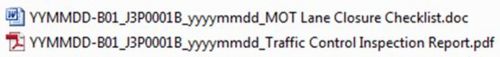Difference between revisions of "Category:150 Quality Management"
m (Per CM, updated many links and removed several archaic forms and a link to a SharePoint Base Folder) |
m (updated link to ext CM site) |
||
| (11 intermediate revisions by 2 users not shown) | |||
| Line 1: | Line 1: | ||
{|style="padding: 0.3em; margin-left:10px; border:2px solid #a9a9a9; text-align:center; font-size: 95%; background:#f5f5f5" width="425px" align="right" | {|style="padding: 0.3em; margin-left:10px; border:2px solid #a9a9a9; text-align:center; font-size: 95%; background:#f5f5f5" width="425px" align="right" | ||
|- | |- | ||
| − | |<center>'''[https:// | + | |<center>'''[https://modotgov.sharepoint.com/sites/Ext_MoDOT_CMContracts MoDOT Sharepoint - Partner Sign In]''' |
|- | |- | ||
|'''___''' | |'''___''' | ||
| Line 21: | Line 21: | ||
|'''Checklists ''' | |'''Checklists ''' | ||
|- | |- | ||
| − | |[https:// | + | |[https://epg.modot.org/forms/CM/ADA_Checklist.pdf ADA Checklist (PDF)] |
| + | |- | ||
| + | |[https://epg.modot.org/forms/CM/ADA_Checklist.docx ADA Checklist (MS Word)] | ||
|- | |- | ||
|[https://www.modot.org/media/978 ITS Checklist] | |[https://www.modot.org/media/978 ITS Checklist] | ||
| Line 101: | Line 103: | ||
|'''Contractor Reporting E2O''' | |'''Contractor Reporting E2O''' | ||
|- | |- | ||
| − | |[ | + | |[https://www.modot.org/media/987 Aggregates] |
|- | |- | ||
| − | |[ | + | |[https://www.modot.org/media/988 Asphalt Surfaces] |
|- | |- | ||
| − | |[ | + | |[https://www.modot.org/media/989 Culvert Performance] |
|- | |- | ||
| − | |[ | + | |[https://www.modot.org/media/990 Earthwork] |
|- | |- | ||
| − | |[ | + | |[https://www.modot.org/media/13313 Miscellaneous Concrete] |
|- | |- | ||
| − | |[ | + | |[https://www.modot.org/media/992 Non-Superpave Asphalt] |
|- | |- | ||
| − | |[ | + | |[https://www.modot.org/media/993 Superpave Asphalt] |
|- | |- | ||
| − | |[ | + | |[https://www.modot.org/media/994 TSRs] |
|} | |} | ||
| Line 167: | Line 169: | ||
'''Checklists: ''' | '''Checklists: ''' | ||
| − | The “Checklists” folder is the required storage location for all inspection checklists. The standard inspection checklist forms, shown in the side bar, are pre-named with the correct file description. | + | The “Checklists” folder is the required storage location for all inspection checklists. The standard inspection checklist forms, shown in the side bar, are pre-named with the correct file description. The [https://www.modot.org/media/17176 Required Naming Convention for Checklists], a list of the correct file name for each checklist, is available. Use the standard format described above for the naming convention. |
'''Corrective Action Requests:''' | '''Corrective Action Requests:''' | ||
| Line 202: | Line 204: | ||
:<u>Material Receiving Inspection Reports:</u> | :<u>Material Receiving Inspection Reports:</u> | ||
| − | :The “MaterialReceivalReports” folder is the required storage location for all [ | + | :The “MaterialReceivalReports” folder is the required storage location for all [https://www.modot.org/media/13277 Material Receiving Inspection Reports]. Following is the naming convention for a receiving report: |
[[image:105.23.1.3 material.jpg|center|400px]] | [[image:105.23.1.3 material.jpg|center|400px]] | ||
| Line 208: | Line 210: | ||
:<u>QC Testing Results:</u> | :<u>QC Testing Results:</u> | ||
| − | :The “QCTestingResults” folder is the required storage location for all test reports. Links to the standard test report forms are shown in the side bar. The [ | + | :The “QCTestingResults” folder is the required storage location for all test reports. Links to the standard test report forms are shown in the side bar. The [https://www.modot.org/media/17177 Required Naming Conventions for Forms], the naming convention for these reports, is available. |
:<u>Requests for Transfer:</u> | :<u>Requests for Transfer:</u> | ||
| Line 258: | Line 260: | ||
:The “WorkSchedules” folder contains two subfolders, one for the Project Schedule and one for the Weekly Schedule. A [https://www.modot.org/media/13221 sample Weekly Schedule] is available. Use the standard format described above for the naming convention. | :The “WorkSchedules” folder contains two subfolders, one for the Project Schedule and one for the Weekly Schedule. A [https://www.modot.org/media/13221 sample Weekly Schedule] is available. Use the standard format described above for the naming convention. | ||
| − | ==150.2 Quality Management | + | ==150.2 Quality Management AASHTOWARE Project Reporting – MoDOT Staff Only== |
| − | + | An AASHTOWARE Project (AWP) sample record shall be created for all QC, QA and QC/QA retained samples. Test data shall be reported on the appropriate templates under the Tests tab on the AWP record. The representative quantity shall be reported under the Contract tab on the AWP record for the QC samples. The quantity under the Contract tab on the record for the QA independent and QC/QA retained samples shall be “0”. The representative quantity for the test sample will be reported on the Basic Sample Data Tab. When available, the Excel2Oracle spreadsheets should be used by both MoDOT staff and contractors. | |
Latest revision as of 08:00, 31 October 2024
Quality Management (QM) is a pro-active and efficient method of incorporating quality into the planning and scheduling of all project activities. The contractor works together with the engineer to develop a quality management plan that ensures the quality of materials and workmanship meets or exceeds the contract requirements. This comprehensive plan is dynamic and is specific to the project.
The contractor assumes the primary role of managing quality and performs the quality control inspection and testing. This role includes documenting all inspection and testing, as well as material receiving. The engineer provides quality assurance to verify the contractor is providing adequate quality management per the contract requirements.
Pre-activity meetings are held before the start of each new activity to discuss the work plan for that activity, including any required inspection and testing. Hold points are established at specific stages for the engineer to review the inspection and testing for compliance before the work can proceed. The contractor provides a schedule each week that identifies the activities planned for the next two weeks, including anticipated hold points.
Good quality management saves time and money. The inclusion of quality in the contractor’s planning process reduces the likelihood for re-work. Giving the contractor the primary role for inspection and testing eliminates duplication of quality control and opens up more opportunities for efficiencies.
Basic steps in the QM process:
- A base Inspection and Test plan (ITP) is provided by MoDOT. The base ITP, which includes a complete list of work items, is reduced by the contractor to only include the work items needed for the project. Additions to the ITP may be necessary for any unique items or Job Special Provisions requirements.
- Contractor prepares and submits a draft Quality Management Plan (QMP) to the Resident Engineer at least two weeks prior to the pre-construction conference. A sample plan is available.
- Resident Engineer reviews the draft QMP provides feedback to the contractor on any additions or changes. A meeting may be necessary to review details.
- The approved QMP is used to guide the contractor QC staff in their Quality Management duties.
- To store project QC documents, the contractor utilizes a MoDOT-provided SharePoint site.
- The contractor provides all Quality Control, in accordance with the Quality Management Job Special Provision and the QMP. MoDOT conducts Quality Assurance to verify the performance and accuracy of QC.
- All necessary QC documentation must be uploaded to the file sharing site for the work performed each pay period in order for the engineer to process payment.
- Modifications to the Quality Management Plan may be necessary as the work progresses.
- A review is necessary at project closeout to verify that all required documentation is present.
Contents
150.1 Project Documentation
This article provides details on the Document Control Procedure requirements for producing and uploading Quality Management documents to a MoDOT-provided storage site. MoDOT utilizes Microsoft SharePoint® for management of these documents; however, contractors do not need to purchase this software to upload documents. Users who are not familiar with Microsoft SharePoint® might find it beneficial to acquire some basic training to better understand some of the many features of this software. MoDOT does not provide training, but there are several online venders who do. Contractors are required to use Microsoft Excel® and Microsoft Word® with some documents. To set up an account in MoDOT’s SharePoint site, send a request to CMQMSupport@modot.mo.gov.
150.1.1 Folder Structure
MoDOT will set up each project folder with the standard file structure for organizing the contractor Quality Management documents. The folders and subfolders should not be altered or renamed, however, additional folders/subfolders may be added as deemed necessary with approval by the resident engineer or inspector, provided the addition does not exceed the maximum URL amount of 255 characters. This standard folder structure is necessary to facilitate file searches and develop consistency.
150.1.2 File Naming Convention
This article describes the required file naming convention for all contractor Quality Management documents uploaded to the MoDOT SharePoint site. Each file shall begin with the following: ContractNo_JobNo_Date, unless otherwise specified. For example: 140221-B01_J3P0001C_YYYYMMDD. This consistent file naming practice facilitates file searches and prevents overwriting of existing files if the user has inadvertently navigated to the wrong folder. The date format (YYYYMMDD ) ensures the files remain in chronological order. When multiple reports of the same file type are created in the same day, add a two digit number to the end of the file name to differentiate (_01, _02, etc.) For example: 140221-B01_J3P0001C_20140608_Traffic_Control_Inspection_Report_01. All file name lengths are limited to 75 characters maximum.
Use an underscore ("_") in place of a space between words if file names have more than one word. Capitalize each word of the file name. For example: My_File_Name.docx. The use of hyphens or dashes to separate words should be avoided.
Any documentation not listed in this article should follow the established naming convention, with the addition of file descriptions. For example: 140221-B01_J3P0001C_20140328_glassbeadcert.pdf. The file description should be long enough to identify the content, yet remain within the 75 character limit.
Following is additional detail on how to organize the QM documents in each of the folders:
Checklists:
The “Checklists” folder is the required storage location for all inspection checklists. The standard inspection checklist forms, shown in the side bar, are pre-named with the correct file description. The Required Naming Convention for Checklists, a list of the correct file name for each checklist, is available. Use the standard format described above for the naming convention.
Corrective Action Requests:
A CAR form is available for initiating and tracking Corrective Action Requests.
Daily Inspection Report (DIR):
The “DIR” folder is the required storage location for all Daily Inspection Reports. Following is the file naming convention for the DIR:
Electronic Payrolls:
Refer to EPG 110.3 Prevailing Wages and Records for guidance on electronic payrolls. This folder is optional and only used if the contractor prefers to submit digitally signed electronic payrolls rather than mailing ink-signed originals. All payrolls in this folder must be digitally signed.
Land Disturbance Inspection (MoDOT):
This folder is optional, but can be used to distribute the project Land Disturbance Inspection Records to the contractor. The MoDOT inspector is responsible for performing the land disturbance inspection, recording the information on the form, and distributing the form to the contractor. The contractor is responsible for reviewing the form and taking the necessary actions, if required. Following is the file naming convention for this record and the summary:
Materials Inspection:
The “MaterialsInspection” folder is the prime folder for the following four subfolders:
- Certifications:
- The “Certifications” folder is the required storage location for all material certifications. Below is the naming convention for a certification report:
- Material Receiving Inspection Reports:
- The “MaterialReceivalReports” folder is the required storage location for all Material Receiving Inspection Reports. Following is the naming convention for a receiving report:
- QC Testing Results:
- The “QCTestingResults” folder is the required storage location for all test reports. Links to the standard test report forms are shown in the side bar. The Required Naming Conventions for Forms, the naming convention for these reports, is available.
- Requests for Transfer:
- The “RequestsforTransfer” folder is the storage location for all requests to transfer inspected material from other projects. Below is the file naming convention for this report:
- NCRs:
- The “NCRs” folder has two subfolders to store “pending” and “resolved” Non-conformance Reports. Following is the file naming convention for NCRs:
- Photos and Videos:
- The “PhotosVideos” folder is an optional folder for MoDOT and the contractor to share project photos and videos. Following is the file naming convention for photos and videos:
- QMP:
- The “QMP” folder is the required storage location for the project Quality Management Plan (QMP) and any revised plans. A sample QMP is available. Following is the file naming convention for the original QMP:
- Below is the file naming convention for revised QMPs:
- Safety Plan:
- The “SafetyPlan” folder is the required storage location for the project Safety Plan and any revised plans. Following is the file naming convention for the Safety Plan (for revised plans, add _R1, _R2, etc.):
- Traffic Control Reports:
- The “TrafficControlReports” folder is the required storage location for all Traffic Control Inspection Reports and the MOT Lane Closure Checklists. Following is the file naming convention for each report:
- Work Plan:
- The “WorkPlan” folder is the required storage location for the Work Plan on each work activity. Use the standard format described above for the naming convention.
- Work Schedules:
- The “WorkSchedules” folder contains two subfolders, one for the Project Schedule and one for the Weekly Schedule. A sample Weekly Schedule is available. Use the standard format described above for the naming convention.
150.2 Quality Management AASHTOWARE Project Reporting – MoDOT Staff Only
An AASHTOWARE Project (AWP) sample record shall be created for all QC, QA and QC/QA retained samples. Test data shall be reported on the appropriate templates under the Tests tab on the AWP record. The representative quantity shall be reported under the Contract tab on the AWP record for the QC samples. The quantity under the Contract tab on the record for the QA independent and QC/QA retained samples shall be “0”. The representative quantity for the test sample will be reported on the Basic Sample Data Tab. When available, the Excel2Oracle spreadsheets should be used by both MoDOT staff and contractors.