616.26 Work Zone User Training: Difference between revisions
Jump to navigation
Jump to search
m Visibility and Mobility Inspection worksheet replaced with a link to the new WZ Inspection Form, per Traffic |
m article construction |
||
| Line 10: | Line 10: | ||
:Query & Reports | :Query & Reports | ||
It is important to understand the above applications can be modified via the online application available from the TMS menu and/or the web with the exception of Hourly Traffic Volume, which can only be viewed via the TMS menu. The procedures for both are virtually the same, but with different navigational paths and screen appearances. If you have been using the client server in the past, you should see familiar procedures when reviewing the user manual. The Work Zone User Training Manual only covers the web versions. | It is important to understand the above applications can be modified via the online application available from the [http://tmshome TMS] menu and/or the web with the exception of Hourly Traffic Volume, which can only be viewed via the TMS menu. The procedures for both are virtually the same, but with different navigational paths and screen appearances. If you have been using the client server in the past, you should see familiar procedures when reviewing the user manual. The Work Zone User Training Manual only covers the web versions. | ||
[[Category:616 Temporary Traffic Control]] | [[Category:616 Temporary Traffic Control]] | ||
Revision as of 06:34, 17 August 2009
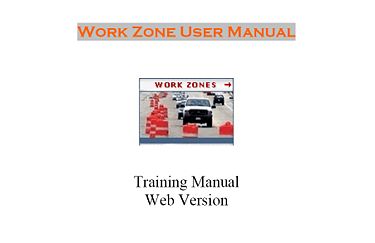
The Work Zone User Training Manual details the procedures for utilizing web versions for the following applications:
- Hourly Traffic Volume (Web Version Not Available)
- Work Zones
- Unreported Work Zone Inspections
- ODOW Restrictions
- Inspections (Work Zone Inspection Form)
- Query & Reports
It is important to understand the above applications can be modified via the online application available from the TMS menu and/or the web with the exception of Hourly Traffic Volume, which can only be viewed via the TMS menu. The procedures for both are virtually the same, but with different navigational paths and screen appearances. If you have been using the client server in the past, you should see familiar procedures when reviewing the user manual. The Work Zone User Training Manual only covers the web versions.