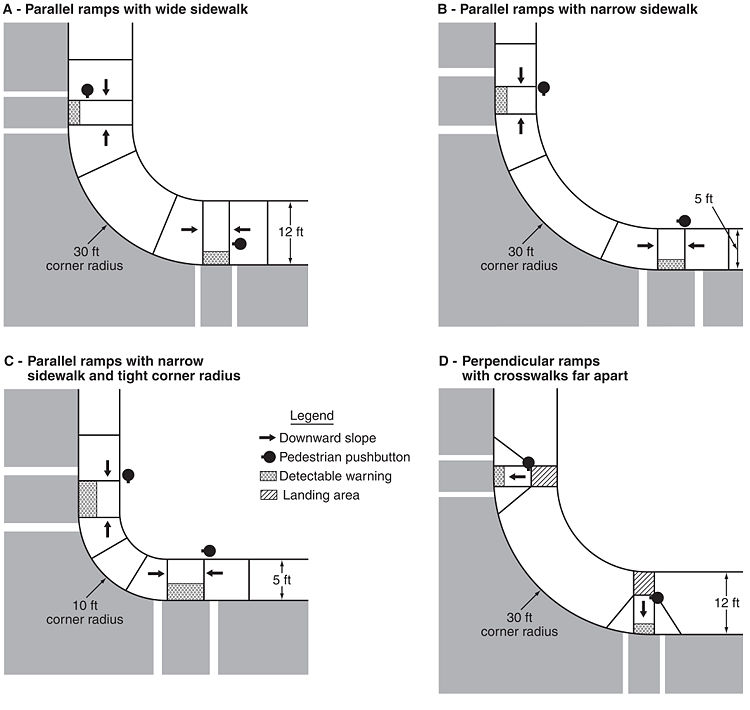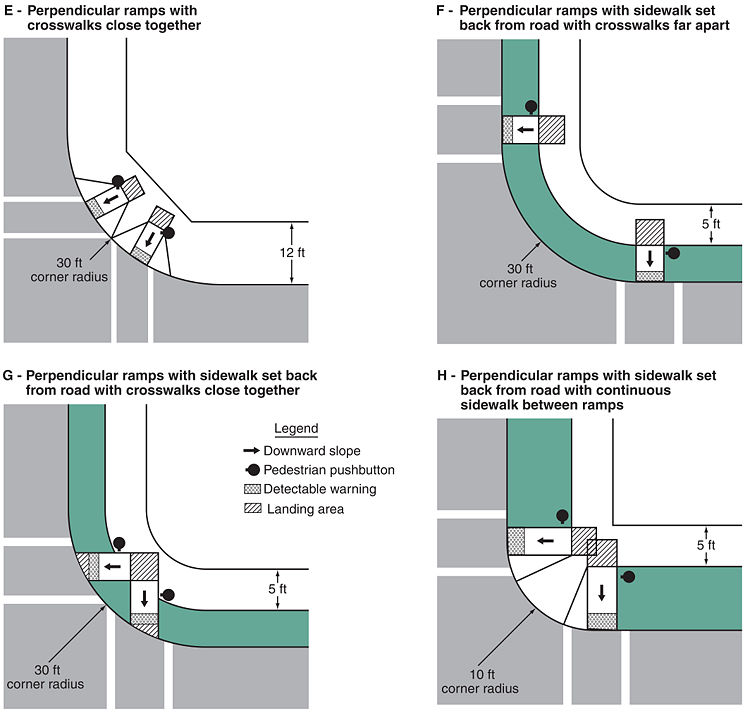902.6 Pedestrian Control Features (MUTCD Chapter 4E)
902.6.1 Pedestrian Signal Heads (MUTCD Section 4E.01)
Support. Pedestrian signal heads provide special types of traffic signal indications exclusively intended for controlling pedestrian traffic. These signal indications consist of the illuminated symbols of a WALKING PERSON (symbolizing WALK) and an UPRAISED HAND (symbolizing DONT WALK).
Guidance. Engineering judgment should determine the need for separate pedestrian signal heads (see EPG 902.5.9) and accessible pedestrian signals (see EPG 902.6.9). All pedestrian indication displays at any intersection should be consistent.
Support. EPG 902.7 contains information regarding the use of pedestrian hybrid beacons and EPG 902.14 contains information about using In-Roadway Warning Lights at unsignalized marked crosswalks.
902.6.2 Meaning of Pedestrian Signal Head Indications (MUTCD Section 4E.02)
Standard. Pedestrian signal head indications shall have the following meanings:
A. A steady WALKING PERSON (symbolizing WALK) signal indication means that a pedestrian facing the signal indication is permitted to start to cross the roadway in the direction of the signal indication, possibly in conflict with turning vehicles. The pedestrian shall yield the right-of-way to vehicles lawfully within the intersection at the time that the WALKING PERSON (symbolizing WALK) signal indication is first shown.
B. A flashing UPRAISED HAND (symbolizing DONT WALK) signal indication means that a pedestrian shall not start to cross the roadway in the direction of the signal indication, but that any pedestrian who has already started to cross on a steady WALKING PERSON (symbolizing WALK) signal indication shall proceed to the far side of the traveled way of the street or highway, unless otherwise directed by a traffic control device to proceed only to the median of a divided highway or only to some other island or pedestrian refuge area.
C. A steady UPRAISED HAND (symbolizing DONT WALK) signal indication means that a pedestrian shall not enter the roadway in the direction of the signal indication.
D. A flashing WALKING PERSON (symbolizing WALK) signal indication has no meaning and shall not be used.
902.6.3 Application of Pedestrian Signal Heads (MUTCD Section 4E.03)
Before pedestrian indications are considered for a location refer to EPG 902.5.9 through EPG 902.5.13 and EPG 642 Pedestrian Facilities for information regarding ADA accessibility requirements.
Standard. Pedestrian signal heads shall be used in conjunction with vehicular traffic control signals under any of the following conditions:
A. If a traffic control signal is justified by an engineering study and meets either Warrant 4, Pedestrian Volume or Warrant 5, School Crossing (see EPG 902.3);
B. If an exclusive signal phase is provided or made available for pedestrian movements in one or more directions, with all conflicting vehicular movements being stopped;
C. At an established school crossing at any signalized location; or
D. Where engineering judgment determines that multi-phase signal indications (as with split-phase timing) would tend to confuse or cause conflicts with pedestrians using a crosswalk guided only by vehicular signal indications.
Guidance. Pedestrian signal heads should be used under any of the following conditions:
A. If it is necessary to assist pedestrians in deciding when to begin crossing the roadway in the chosen direction or if engineering judgment determines that pedestrian signal heads are justified to minimize vehicle-pedestrian conflicts;
B. If pedestrians are permitted to cross a portion of a street, such as to or from a median of sufficient width for pedestrians to wait, during a particular interval but are not permitted to cross the remainder of the street during any part of the same interval; and/or
C. If no vehicular signal indications are visible to pedestrians, or if the vehicular signal indications that are visible to pedestrians starting a crossing provide insufficient guidance for them to decide when to begin crossing the roadway in the chosen direction, such as on one-way streets, at T-intersections, or at multi-phase signal operations.
Option. Pedestrian signal heads may be used under other conditions based on engineering judgment.
902.6.4 Size, Design, and Illumination of Pedestrian Signal Head Indications (MUTCD Section 4E.04)
Standard. All new pedestrian signal head indications shall be displayed within a rectangular background and shall consist of symbolized messages (see Fig. 902.6.4), except that existing pedestrian signal head indications with lettered or outline style symbol messages shall be permitted to be retained for the remainder of their useful service life. The symbol designs that are set forth in the “Standard Highway Signs and Markings” book (see EPG 900.1.11 Relation to Other Publications) shall be used. Each pedestrian signal head indication shall be independently displayed and emit a single color.

If a two-section pedestrian signal head is used, the UPRAISED HAND (symbolizing DONT WALK) signal section shall be mounted directly above the WALKING PERSON (symbolizing WALK) signal section. If a one-section pedestrian signal head is used, the symbols shall be either overlaid upon each other or arranged side-by-side with the UPRAISED HAND symbol to the left of the WALKING PERSON symbol, and a light source that can display each symbol independently shall be used.
The WALKING PERSON (symbolizing WALK) signal indication shall be white, conforming to the publication entitled “Pedestrian Traffic Control Signal Indications” (see EPG 900.1.11 Relation to Other Publications), with all except the symbol obscured by an opaque material.
The UPRAISED HAND (symbolizing DONT WALK) signal indication shall be Portland orange, conforming to the publication entitled “Pedestrian Traffic Control Signal Indications” (see EPG 900.1.11 Relation to Other Publications), with all except the symbol obscured by an opaque material.
When not illuminated, the WALKING PERSON (symbolizing WALK) and UPRAISED HAND (symbolizing DONT WALK) symbols shall not be readily visible to pedestrians at the far end of the crosswalk that the pedestrian signal head indications control.
For pedestrian signal head indications, the symbols shall be at least 9 in. tall.
The light source of a flashing UPRAISED HAND (symbolizing DONT WALK) signal indication shall be flashed continuously at a rate of not less than 50 or more than 60 times per minute. The displayed period of each flash shall be a minimum of 1/2 and a maximum of 2/3 of the total flash cycle.
Guidance. Pedestrian signal head indications should be conspicuous and recognizable to pedestrians at all distances from the beginning of the controlled crosswalk to a point 10 ft. from the end of the controlled crosswalk during both day and night.
If the pedestrian signal indication is so bright that it causes excessive glare in nighttime conditions, some form of automatic dimming should be used to reduce the brilliance of the signal indication.
902.6.5 Location and Height of Pedestrian Signal Heads (MUTCD Section 4E.05)
Standard. Pedestrian signal heads shall be mounted with the bottom of the signal housing including brackets not less than 7 ft. or more than 10 ft. above sidewalk level, and shall be positioned and adjusted to provide maximum visibility at the beginning of the controlled crosswalk.
If pedestrian signal heads are mounted on the same support as vehicular signal heads, there shall be a physical separation between them.
902.6.6 Pedestrian Intervals and Signal Phases (MUTCD Section 4E.06)
Support. At times, it can be difficult to time for pedestrians. On one side is the duty to consider the time needed to allow pedestrians of all travel speeds to cross wide roadways. On the other side is the responsibility to operate busy arterials to their peak capacity by minimizing stops and delay for the vehicles. These two goals are usually in conflict if every green interval must be timed long enough to accommodate pedestrians.
The walk interval is intended for pedestrians to start their crossing. The pedestrian clearance time is intended to allow pedestrians who started crossing during the walk interval to complete their crossing. Confusion is common among pedestrians as to the meaning of the indications. This can result in a pedestrian turning back once the WALK time expires and not using the flashing DON'T WALK to cross. Every effort is to be made to educate the public to the meanings of these indications instead of lengthening the WALK time, since the flashing DON'T WALK time is the critical time. Countdown pedestrian indications can help confusion issues see EPG 902.6.7 Countdown Pedestrian Signals.
Standard. At intersections equipped with pedestrian signal heads, the pedestrian signal indications shall be displayed except when the vehicular traffic control signal is being operated in the flashing mode. At those times, the pedestrian signal indications shall not be displayed.
When the pedestrian signal heads associated with a crosswalk are displaying either a steady WALKING PERSON (symbolizing WALK) or a flashing UPRAISED HAND (symbolizing DONT WALK) signal indication, a steady red signal indication shall be shown to any conflicting vehicular movement that is approaching the intersection or midblock location perpendicular or nearly perpendicular to the crosswalk.
When pedestrian signal heads are used, a WALKING PERSON (symbolizing WALK) signal indication shall be displayed only when pedestrians are permitted to leave the curb or shoulder.
A pedestrian change interval consisting of a flashing UPRAISED HAND (symbolizing DONT WALK) signal indication shall begin immediately following the WALKING PERSON (symbolizing WALK) signal indication. Following the pedestrian change interval, a buffer interval consisting of a steady UPRAISED HAND (symbolizing DONT WALK) signal indication shall be displayed for at least 3 seconds prior to the release of any conflicting vehicular movement. The sum of the time of the pedestrian change interval and the buffer interval shall not be less than the calculated pedestrian clearance time (see below). The buffer interval shall not begin later than the beginning of the red clearance interval.
Option. During the yellow change interval, the UPRAISED HAND (symbolizing DON’T WALK) signal indication may be displayed as either a flashing indication, a steady indication, or a flashing indication for an initial portion of the yellow change interval and a steady indication for the remainder of the interval.
Support. Fig. 902.6.6 illustrates the pedestrian intervals and their possible relationships with associated vehicular signal phase intervals.
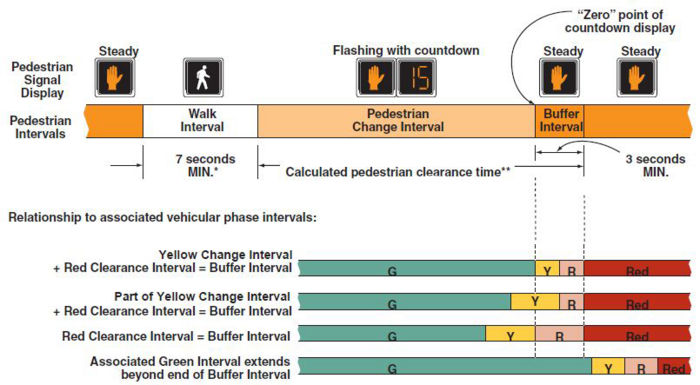
| LEGEND | G = Green Interval | |
| Y = Yellow Change Interval (of at least 3 seconds) | ||
| R = Red Clearance Interval | ||
| Red = Red because conflicting traffic has been released | ||
| * The Walk Interval may be reduced under some conditions (see EPG 902.6.6). | ||
| ** The Buffer Interval, which shall always be provided and displayed, may be used to help satisfy the calculated pedestrian clearance time, or may begin after the calculated pedestrian clearance time has ended (see EPG 902.6.6). | ||
Guidance. The pedestrian clearance time should be sufficient to allow a pedestrian crossing in the crosswalk who left the curb or shoulder at the end of the WALKING PERSON (symbolizing WALK) signal indication to travel at a walking speed of 3.5 ft. per second to at least the far side of the traveled way or to a median of sufficient width for pedestrians to wait.
Option. If pedestrian and/or other unusual characteristics exist and documented engineering judgment supports the use, a walking speed of 4 ft. per second may be considered.
Guidance. Where pedestrians who walk slower than 3.5 ft. per second, or pedestrians who use wheelchairs, routinely use the crosswalk, a walking speed of less than 3.5 ft. per second should be considered in determining the pedestrian clearance time.
Except as provided in the next Option, the walk interval should be at least 7 seconds in length so that pedestrians will have adequate opportunity to leave the curb or shoulder before the pedestrian clearance time begins.
Option. If pedestrian volumes and characteristics do not require a 7-second walk interval, walk intervals as short as 4 seconds may be used.
If pedestrian volumes and characteristics indicate that a longer walk interval is needed then the walk interval may be lengthened. Longer walk intervals are often used when the duration of the vehicular green phase associated with the pedestrian crossing is long enough to allow it.
Guidance. The total of the walk interval and pedestrian clearance time should be sufficient to allow a pedestrian crossing in the crosswalk who left the pedestrian detector (or, if no pedestrian detector is present, a location 6 ft. from the face of the curb or from the edge of the pavement) at the beginning of the WALKING PERSON (symbolizing WALK) signal indication to travel at a walking speed of 3 ft. per second to the far side of the traveled way being crossed or to the median if a two-stage pedestrian crossing sequence is used. Any additional time that is required to satisfy the conditions of this paragraph should be added to the walk interval.
If a pedestrian signal head is used that does not have a concurrent vehicular phase (exclusive pedestrian movement), the pedestrian change interval (flashing UPRAISED HAND) should be set to be approximately 4 seconds less than the required pedestrian clearance time and an additional clearance interval (during which a steady UPRAISED HAND is displayed) should be provided prior to the start of the conflicting vehicular phase. See Fig. 902.6.6.
Every effort is to be made to display the WALK indications with a green phase or interval. This "phase-associated" pedestrian operation lessens the overall delay to drivers. Using a fully actuated intersection as shown:
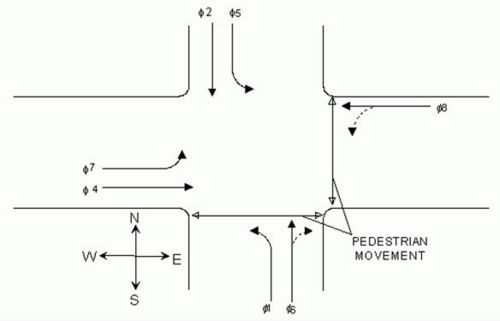
The pedestrian WALK and flashing DON'T WALK indications for northbound-southbound on the east side of the intersection would be displayed only during phase 6. Likewise, the indications for eastbound-westbound on the south side would be displayed only during phase 4.
Standard. Under no circumstance will a pedestrian WALK or flashing DON'T WALK indication be active during a phase or interval which leads vehicles into the crosswalk.
Guidance. Using the previous example, the pedestrian indications for northbound-southbound cannot be active during phase 5, or any phase for the east-west direction of travel. Pedestrian indications are allowed in conjunction with the phase 6 right turn (using the permissive indication) and/or the phase 5 southbound yielding left turn, if allowed, since the pedestrian movement has legal right-of-way over the northbound right turn or southbound yielding left turn.
Under rare circumstances, an exclusive movement might be needed for the pedestrian indications.
Other options should be considered prior to the installation of an exclusive pedestrian movement.
Option. On a street with a median of sufficient width for pedestrians to wait, a pedestrian clearance time that allows the pedestrian to cross only from the curb or shoulder to the median may be provided.
Standard. Where the pedestrian clearance time is sufficient only for crossing from the curb or shoulder to a median of sufficient width for pedestrians to wait, median-mounted pedestrian signals (with pedestrian detectors if actuated operation is used) shall be provided (see EPG 902.6.7 and EPG 902.6.8) and signing such as the R10-3d sign (see EPG 903.5.30) shall be provided to notify pedestrians to cross only to the median to await the next WALKING PERSON (symbolizing WALK) signal indication.
Guidance. Where median-mounted pedestrian signals and detectors are provided, the use of accessible pedestrian signals (see EPG 902.6.9) should be considered.
Option. During the transition into preemption, the walk interval and the pedestrian change interval may be shortened or omitted as described in EPG 902.5.38 Preemption and Priority Control of Traffic Control Signals.
At intersections with high pedestrian volumes and high conflicting turning vehicle volumes, a brief leading pedestrian interval, during which an advance WALKING PERSON (symbolizing WALK) indication is displayed for the crosswalk while red indications continue to be displayed to parallel through and/or turning traffic, may be used to reduce conflicts between pedestrians and turning vehicles.
Guidance. If a leading pedestrian interval is used, the use of accessible pedestrian signals (see EPG 902.6.9) should be considered.
Support. If a leading pedestrian interval is used without accessible features, pedestrians who are visually impaired can be expected to begin crossing at the onset of the vehicular movement when drivers are not expecting them to begin crossing.
Guidance. If a leading pedestrian interval is used, it should be at least 3 seconds in duration and should be timed to allow pedestrians to cross at least one lane of traffic or, in the case of a large corner radius, to travel far enough for pedestrians to establish their position ahead of the turning traffic before the turning traffic is released.
If a leading pedestrian interval is used, consideration should be given to prohibiting turns across the crosswalk during the leading pedestrian interval.
Support. At intersections with pedestrian volumes that are so high that drivers have difficulty finding an opportunity to turn across the crosswalk, the duration of the green interval for a parallel concurrent vehicular movement is sometimes intentionally set to extend beyond the pedestrian clearance time to provide turning drivers additional green time to make their turns while the pedestrian signal head is displaying a steady UPRAISED HAND (symbolizing DONT WALK) signal indication after pedestrians have had time to complete their crossings.
902.6.7 Countdown Pedestrian Signals (MUTCD Section 4E.07)
Standard. All pedestrian signal heads used at crosswalks shall include a pedestrian change interval countdown display in order to inform pedestrians of the number of seconds remaining in the pedestrian change interval.
Countdown pedestrian signals shall always be displayed simultaneously with the flashing UPRAISED HAND (symbolizing DONT WALK) signal indication displayed for that crosswalk. Countdown pedestrian signals shall consist of Portland orange numbers that are at least 9 in. tall on a black opaque background. The countdown pedestrian signal shall be located immediately adjacent to the associated UPRAISED HAND (symbolizing DONT WALK) pedestrian signal head indication (see Fig. 902.6.4).
The display of the number of remaining seconds shall begin only at the beginning of the pedestrian change interval (flashing UPRAISED HAND). After the countdown displays zero, the display shall remain dark until the beginning of the next countdown.
The countdown pedestrian signal shall display the number of seconds remaining until the termination of the pedestrian change interval (flashing UPRAISED HAND). Countdown displays shall not be used during the walk interval or during the red clearance interval of a concurrent vehicular phase.
Guidance. Because some technology includes the countdown pedestrian signal logic in a separate timing device that is independent of the timing in the traffic signal controller, care should be exercised by the engineer when timing changes are made to pedestrian change intervals. If the pedestrian change interval is interrupted or shortened as a part of a transition into a preemption sequence (see EPG 902.6.6), the countdown pedestrian signal display should be discontinued and go dark immediately upon activation of the preemption transition.
902.6.8 Pedestrian Detectors (MUTCD Section 4E.08)
Support. The provisions in this article place pedestrian pushbuttons within easy reach of pedestrians who are intending to cross each crosswalk and make it obvious which pushbutton is associated with each crosswalk. These provisions also position pushbutton poles in optimal locations for installation of accessible pedestrian signals (see EPG 902.6.9). Information regarding accessible reach ranges can be found in EPG 642.
Guidance: If pedestrian pushbuttons are used, they should be capable of easy activation and conveniently located near each end of the crosswalks. Except as provided in the following two paragraphs, pedestrian pushbuttons should be located to meet all of the following criteria (see Fig. 902.6.8.1):
- A. Unobstructed and adjacent to a level all-weather surface to provide access from a wheelchair;
- B. Where there is an all-weather surface, a wheelchair accessible route from the pushbutton to the ramp;
- C. Between the edge of the crosswalk line (extended) farthest from the center of the intersection and the side of a curb ramp (if present), but not greater than 5 ft. from said crosswalk line;
- D. Between 30 inches and 6 ft. from the edge of the curb, shoulder, or pavement;
- E. With the face of the pushbutton parallel to the crosswalk to be used; and
- F. At a mounting height of approximately 3.5 ft., but no more than 4 ft., above the sidewalk.
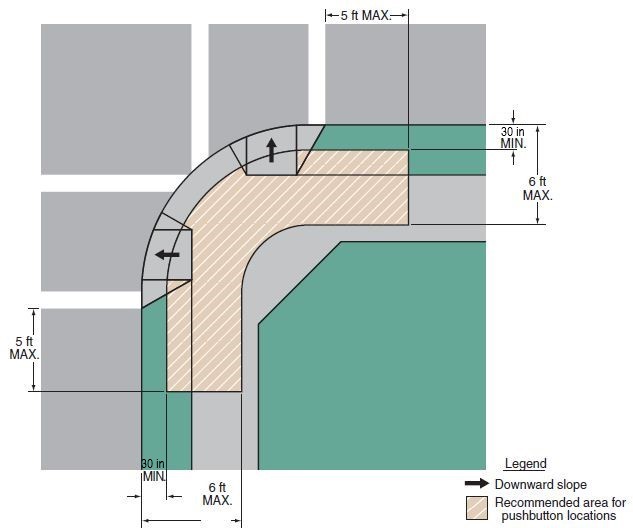
| Notes: |
| 1. Where there are constraints that make it impractical to place the pedestrian pushbutton between 30 inches and 6 ft. from the edge of the curb, shoulder, or pavement, it should not be farther than 10 ft. from the edge of curb, shoulder, or pavement. |
| 2. Two pedestrian pushbuttons on a corner should be separated by 10 feet. |
| 3. This figure is not drawn to scale. |
| 4. Fig. 902.6.8.2 shows typical pushbutton locations. |
Where there are physical constraints that make it impractical to place the pedestrian pushbutton adjacent to a level all-weather surface, the surface should be as level as feasible.
Where there are physical constraints that make it impractical to place the pedestrian pushbutton between 30 inches and 6 ft. from the edge of the curb, shoulder, or pavement, it should not be farther than 10 ft. from the edge of curb, shoulder, or pavement.
Except as provided in the Option below, where two pedestrian pushbuttons are provided on the same corner of a signalized location, the pushbuttons should be separated by a distance of at least 10 feet.
Option. Where there are physical constraints on a particular corner that make it impractical to provide the 10 ft. separation between the two pedestrian pushbuttons, the pushbuttons may be placed closer together or on the same pole.
Support. Fig. 902.6.8.2 shows typical pedestrian pushbutton locations for a variety of situations.
Standard. Signs (see EPG 903.5.30 Traffic Signal Signs (R10-3, R10-5 through R10-30)) shall be mounted adjacent to pedestrian pushbuttons, explaining their purpose and use.
Option. At certain locations, a supplemental sign in a more visible location may be used to call attention to the pedestrian pushbutton.
Standard. The positioning of pedestrian pushbuttons and the legends on the pedestrian pushbutton signs shall clearly indicate which crosswalk signal is actuated by each pedestrian pushbutton.
If the pedestrian clearance time is sufficient only to cross from the curb or shoulder to a median of sufficient width for pedestrians to wait and the signals are pedestrian actuated, an additional pedestrian detector shall be provided in the median.
Guidance. The use of additional pedestrian detectors on islands or medians where a pedestrian might become stranded should be considered.
If special purpose pushbuttons (to be operated only by authorized persons) are used they should include a housing capable of being locked to prevent access by the general public and do not need an instructional sign.
902.6.9 Accessible Pedestrian Signals and Detectors – General (MUTCD Section 4E.09)
Standard. Accessible pedestrian signals and detectors shall be included as part of the design at new signalized intersections where pedestrians are present and shall be considered at existing intersections being altered or are in need of maintenance applications. See EPG 642.4 Impact of the Project Category on ADA for additional guidance on the impact of the project category on Americans with Disabilities Act.
The primary technique that pedestrians who have visual disabilities use to cross streets at signalized locations is to initiate their crossing when they hear the traffic in front of them stop and the traffic alongside them begin to move, which often corresponds to the onset of the green interval. The existing environment is often not sufficient to provide the information that pedestrians who have visual disabilities need to cross a roadway at a signalized location.
Standard. When used, accessible pedestrian signals shall be used in combination with pedestrian signal timing. The information provided by an accessible pedestrian signal shall clearly indicate which pedestrian crossing is served by each device.
Under stop-and-go operation, accessible pedestrian signals shall not be limited in operation by the time of day or day of week.
Option. Accessible pedestrian signal detectors may be pushbuttons or passive detection devices. At locations with pretimed traffic control signals or non-actuated approaches, pedestrian pushbuttons may be used to activate the accessible pedestrian signals.
Support. Accessible pedestrian signals are typically integrated into the pedestrian detector (pushbutton), so the audible tones and/or messages come from the pushbutton housing. They have a pushbutton locator tone and tactile arrow. The pushbutton housing can include audible beaconing and other special features.
Option. If deemed appropriate by district Traffic, the name of the street to be crossed may also be provided in accessible format, such as Braille or raised print. Tactile maps of crosswalks may also be provided.
Support. Specifications regarding the use of Braille or raised print for traffic control devices can be found in the Americans with Disabilities Act Accessibility Guidelines for Buildings and Facilities (ADAAG). (See EPG 642.3 Americans with Disabilities Act of 1990).
Standard. At accessible pedestrian signal locations where pedestrian pushbuttons are used, each pushbutton shall activate both the walk interval and the accessible pedestrian signals.
902.6.10 Accessible Pedestrian Signals and Detectors – Location (MUTCD Section 4E.10)
Support. Accessible pedestrian signals that are located as close as possible to pedestrians waiting to cross the street provide the clearest and least ambiguous indication of which pedestrian crossing is served by a device.
Guidance. Pushbuttons for accessible pedestrian signals should be located in accordance with the provisions of EPG 902.6.8 and should be located as close as possible to the crosswalk line furthest from the center of the intersection and as close as possible to the curb ramp.
Standard. If the curb ramp is not aligned with the crosswalk, the accessible pedestrian signal assembly shall point in the direction of travel, not in the direction of the curb ramp orientation.
If two accessible pedestrian pushbuttons are placed less than 10 feet apart or on the same pole, each accessible pedestrian pushbutton shall be provided with the following features:
- A. A pushbutton locator tone,
- B. A tactile arrow,
- C. A speech walk message for the WALKING PERSON (symbolizing WALK) indication, and
- D. A speech pushbutton information message.
If two accessible pedestrian pushbuttons are placed greater than 10 feet apart, each accessible pedestrian pushbutton shall be provided with the following features:
- A. A pushbutton locator tone,
- B. A tactile arrow,
- C. Percussive tone for the WALKING PERSON (symbolizing WALK) indication.
If the pedestrian clearance time is sufficient only to cross from the curb or shoulder to a median of sufficient width for pedestrians to wait and accessible pedestrian detectors are used, an additional accessible pedestrian detector shall be provided in the median.
902.6.11 Accessible Pedestrian Signals and Detectors – Walk Indications (MUTCD Section 4E.11)
Support. Technology that provides different sounds for each non-concurrent signal phase has frequently been found to provide ambiguous information. Research indicates that a rapid tick tone for each crossing coming from accessible pedestrian signal devices on separated poles located close to each crosswalk provides unambiguous information to pedestrians who are visually impaired. Vibrotactile indications provide information to pedestrians who are visually impaired and deaf and are also used by pedestrians who are visually impaired or who have low vision to confirm the walk signal in noisy situations.
Standard. Accessible pedestrian signals shall have both audible and vibrotactile walk indications. Vibrotactile walk indications shall be provided by a tactile arrow on the pushbutton (see EPG 902.6.12) that vibrates during the walk interval.
Accessible pedestrian signals shall have an audible walk indication during the walk interval only. The audible walk indication shall be audible from the beginning of the associated crosswalk.
The accessible walk indication shall have the same duration as the pedestrian walk signal except when the pedestrian signal rests in walk.
Guidance. If the pedestrian signal rests in walk, the accessible walk indication should be limited to the first 7 seconds of the walk interval. The accessible walk indication should be recalled by a button press during the walk interval provided that the crossing time remaining is greater than the pedestrian change interval.
Standard. Where two accessible pedestrian signals are separated by a distance of at least 10 feet, the audible walk indication shall be a percussive tone. Where two accessible pedestrian signals on one corner are not separated by a distance of at least 10 feet, the audible walk indication shall be a speech message.
Support. At any given intersection, there may be a combination of speech messages and percussive tones depending on placement of accessible pedestrian pushbuttons at any given curb ramp. Each curb ramp is evaluated individually for the need of the features listed above.
Standard. Audible tone walk indications shall repeat at eight to ten ticks per second. Audible tones used as walk indications shall consist of multiple frequencies with a dominant component at 880 Hz.
The volume of audible walk indications and pushbutton locator tones (see EPG 902.6.12 ) shall be set to be a maximum of 5 dBA louder than ambient sound, except when audible beaconing is provided in response to an extended pushbutton press.
Automatic volume adjustment in response to ambient traffic sound level shall be provided up to a maximum volume of 100 dBA.
Guidance. The sound level of audible walk indications and pushbutton locator tones should be adjusted to be low enough to avoid misleading pedestrians who have visual disabilities when the following conditions exist:
- A. Where there is an island that allows unsignalized right turns across a crosswalk between the island and the sidewalk.
- B. Where multi-leg approaches or complex signal phasing require more than two pedestrian phases, such that it might be unclear which crosswalk is served by each audible tone.
- C. At intersections where a diagonal pedestrian crossing is allowed, or where one street receives a WALKING PERSON (symbolizing WALK) signal indication simultaneously with another street.
Support. An optional alert tone at the beginning of the walk indication can be particularly useful if the walk tone is not easily audible in some traffic conditions.
Speech walk messages communicate to pedestrians which street has the walk interval. Speech messages might be either directly audible or transmitted, requiring a personal receiver to hear the message. To be a useful system, the words and their meaning need to be correctly understood by all users in the context of the street environment where they are used. Because of this, tones are the preferred means of providing audible walk indications except where two accessible pedestrian signals on one corner are not separated by a distance of at least 10 feet.
If speech walk messages are used, pedestrians have to know the names of the streets that they are crossing in order for the speech walk messages to be unambiguous. In getting directions to travel to a new location, pedestrians with visual disabilities do not always get the name of each street to be crossed. Therefore, it is desirable to give users of accessible pedestrian signals the name of the street controlled by the pushbutton. This can be done by means of a speech pushbutton information message (see EPG 902.5.19) during the flashing or steady UPRAISED HAND intervals, or by raised print and Braille labels on the pushbutton housing.
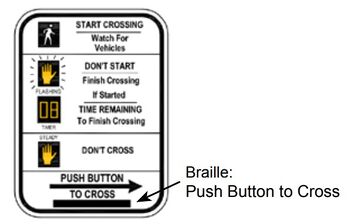
By combining the information from the pushbutton message or Braille label, the tactile arrow aligned in the direction of travel on the relevant crosswalk, and the speech walk message, pedestrians with visual disabilities are able to correctly respond to speech walk messages even if there are two pushbuttons on the same pole.
Standard. If speech walk messages are used to communicate the walk interval, they shall provide a clear message that the walk interval is in effect, as well as to which crossing it applies. Speech walk messages shall be used only at intersections where it is technically infeasible to install two accessible pedestrian signals in one corner separated by a distance of at least 10 feet.
Speech walk messages that are used at intersections having pedestrian phasing that is concurrent with vehicular phasing shall be patterned after the model: “Broadway. Walk sign is on to cross Broadway.”
Speech walk messages that are used at intersections having exclusive pedestrian phasing shall be patterned after the model: “Walk sign is on for all crossings.”
Speech walk messages shall not contain any additional information, except they shall include designations such as “Street” or “Avenue” where this information is necessary to avoid ambiguity at a particular location.
Guidance. Speech walk messages should not state or imply a command to the pedestrian, such as “Cross Broadway now.” Speech walk messages should not tell pedestrians that it is “safe to cross,” because it is always the pedestrian’s responsibility to check actual traffic conditions.
Standard. A speech walk message is not required at times when the walk interval is not timing, but, if provided:
- A. It shall begin with the term “wait.”
- B. It need not be repeated for the entire time that the walk interval is not timing.
Option. Accessible pedestrian signals that provide speech walk messages may provide similar messages in languages other than English, if needed, except for the terms “walk sign” and “wait.”
Standard. Following the audible walk indication, accessible pedestrian signals shall revert to the pushbutton locator tone (see EPG 902.6.12) during the pedestrian change interval.
902.6.12 Accessible Pedestrian Signals and Detectors – Tactile Arrows and Locator Tones (MUTCD Section 4E.12)
Standard. To enable pedestrians who have visual disabilities to distinguish and locate the appropriate pushbutton at an accessible pedestrian signal location, pushbuttons shall clearly indicate by means of tactile arrows which crosswalk signal is actuated by each pushbutton. Tactile arrows shall be located on the pushbutton, have high visual contrast (light on dark or dark on light), and shall be aligned parallel to the direction of travel on the associated crosswalk.
An accessible pedestrian pushbutton shall incorporate a locator tone.
Support. A pushbutton locator tone is a repeating sound that informs approaching pedestrians that a pushbutton to actuate pedestrian timing or receive additional information exists, and that enables pedestrians with visual disabilities to locate the pushbutton.
Standard. Pushbutton locator tones shall have a duration of 0.15 seconds or less and shall repeat at 1-second intervals.
Pushbutton locator tones shall be deactivated when the traffic control signal is operating in a flashing mode, or if the pedestrian button/signal indications/phasing are out-of-service due to technical issues or damage. This requirement shall not apply to traffic control signals or pedestrian hybrid beacons that are activated from a flashing or dark mode to a stop-and-go mode by pedestrian actuations.
Pushbutton locator tones shall be intensity-responsive to ambient sound and be audible 6 to 12 feet from the pushbutton, or to the building line, whichever is less.
Support. EPG 902.6.11 presents additional provisions regarding the volume and sound level of pushbutton locator tones.
902.6.13 Accessible Pedestrian Signals and Detectors – Extended Pushbutton Press Features (MUTCD Section 4E.13)
Option. Pedestrians may be provided with additional features such as increased crossing time, audible beaconing, or a speech pushbutton information message as a result of an extended pushbutton press.
Standard. If an extended pushbutton press is used to provide any additional feature(s), a pushbutton press of less than one second shall actuate only the pedestrian timing and any associated accessible walk indication, and a pushbutton press of one second or more shall actuate the pedestrian timing, any associated accessible walk indication, and any additional feature(s).
If additional crossing time is provided by means of an extended pushbutton press, a PUSHBUTTON FOR 2 SECONDS FOR EXTRA CROSSING TIME (R10-32P) plaque (see Figure 2B-26) shall be mounted adjacent to or integral with the pedestrian pushbutton.
Support. Audible beaconing is the use of an audible signal in such a way that pedestrians with visual disabilities can identify the signal that is located on the far end of the crosswalk as they cross the street.
Not all crosswalks at an intersection need audible beaconing; audible beaconing can actually cause confusion if used at all crosswalks at some intersections. Audible beaconing is not appropriate at locations with channelized turns or split phasing, because of the possibility of confusion.
Guidance. Audible beaconing should only be considered following an engineering study at:
- A. Crosswalks longer than 70 feet, unless they are divided by a median that has another accessible pedestrian signal with a locator tone;
- B. Crosswalks that are skewed;
- C. Intersections with irregular geometry, such as more than four legs;
- D. Crosswalks where audible beaconing is requested by an individual with visual disabilities; or
- E. Other locations where a study indicates audible beaconing would be beneficial.
Option. Audible beaconing may be provided in several ways, any of which are initiated by an extended pushbutton press.
Standard. If audible beaconing is used, the volume of the pushbutton locator tone during the pedestrian change interval of the called pedestrian phase shall be increased and operated in one of the following ways:
- A. The louder audible walk indication and louder locator tone comes from the far end of the crosswalk, as pedestrians cross the street,
- B. The louder locator tone comes from both ends of the crosswalk, or
- C. The louder locator tone comes from an additional speaker that is aimed at the center of the crosswalk and that is mounted on a pedestrian signal head.
Option. Speech pushbutton information messages may provide intersection identification (see EPG 902.6.11), as well as information about unusual intersection signalization and geometry, such as notification regarding exclusive pedestrian phasing, leading pedestrian intervals, split phasing, diagonal crosswalks, and medians or islands.
Standard. If speech pushbutton information messages are made available by actuating the accessible pedestrian signal detector, they shall only be actuated when the walk interval is not timing. They shall begin with the term “Wait,” followed by intersection identification information modeled after: “Wait to cross Broadway at Grand.” If information on intersection signalization or geometry is also given, it shall follow the intersection identification information.
Guidance. Speech pushbutton information messages should not be used to provide landmark information or to inform pedestrians with visual disabilities about detours or temporary traffic control situations.
Support. Additional information on the structure and wording of speech pushbutton information messages is included in ITE’s “Electronic Toolbox for Making Intersections More Accessible for Pedestrians Who Are Blind or Visually Impaired,” which is available at ITE’s website.
902.6.14 Accessible Pedestrian Signals and Detectors – Additional Requirements
Additional requirements for accessible pedestrian signals are provided below.
Guidance. The bolt pattern of the pushbutton station should be compatible with older pushbuttons. This will allow equipment to be easily upgraded at existing signalized intersections.
902.6.14.1 Mechanical/Electrical Requirements
Standard. Accessible pedestrian signals shall include the following mechanical and electrical requirements.
Pushbutton station shall be constructed of aluminum. Tactile arrows and actuator shall be made of brass or corrosion-resistant metal alloy or non-metallic material.
The actuator shall be a minimum of 2 inches in diameter, raised, contrast visually with the housing and shall have a solid state, piezo type switch rated at a minimum of 20 million actuations. A maximum force of 3.5 lbs. shall be required to activate the switch.
The accessible pedestrian signal shall operate at a voltage no greater than 24 volts.
Support. Accessible pedestrian signal assembly may be monolithic or a separate actuator and sign.

Some manufacturers provide a 2-wire accessible pedestrian signal system that uses the existing wiring from previously installed standard pushbuttons. For installation, a control unit is installed in the controller cabinet. Wiring this device requires correct connection of wires from pedestrian signal heads, particularly where two parallel crosswalks do not operate concurrently to provide accurate messages using two wires.
The 3-wire and 4-wire systems are typically designed for intersections where pushbutton wires do not exist, though they can also be installed on intersections with existing pushbutton wires. For installation, the wires from the accessible pedestrian signal run to a control unit in the pedestrian head. Each system is independent of the others and each accessible pushbutton signal responds to the messaging provided by the pedestrian signal head it is connected to.
Option. Additional features may include Bluetooth or wireless capabilities to allow for programming using a manufacturer developed app on a tablet or cell phone.
902.6.14.2 Environmental Requirements
Standard. The accessible pedestrian signal shall be fully operational between -30° F to +165°F (-34° C to +74° C), shall not allow ice to form such to impede the operation of the button and shall have a weatherproof speaker.
902.6.14.3 Pedestrian Information Sign Requirements
Standard. The accessible pedestrian signal shall include a pedestrian information sign. The pedestrian information sign shall be post mounted or integral to the Pedestrian Pushbutton Station. The sign shall:
- A) Be in accordance with the provisions of EPG 902.6.8,
- B) Be a 9’’x15” R10-3e,
- C) Be fabricated as flat sheet (SH) in accordance with all applicable sections of MoDOT’s Standard Specifications for Construction and Standard Plans.
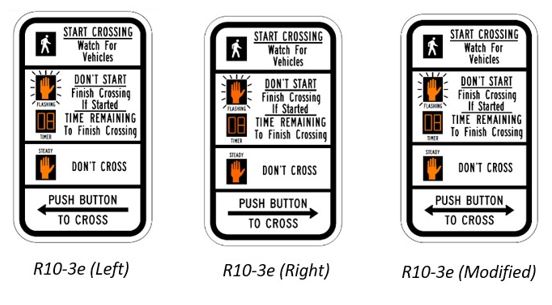
902.6.15 Post-installation Checklist of Accessible Pedestrian Signals and Maintenance
Standard. Accessible pedestrian signals shall be carefully installed in the field and evaluated after installation to verify they are working properly from an engineering perspective and from the perspective of pedestrians who are visually impaired. During installation, the installer shall program the system as directed by the engineer.
902.6.15.1 Installation Acceptance and Inspection Checklist of Accessible Pedestrian Signals
Standard. After installation and programming is complete, Construction shall perform the following steps (detailed in EPG 902.6.15.1.1 through EPG 902.6.15.1.9, below). A printable checklist shall be used to provide documentation of proper installation. After acceptance, Maintenance shall use the checklist to track regular inspection of the accessible pedestrian signal.
- A) Evaluate and adjust the locator tone volume
- B) Evaluate and adjust the WALK indication volume
- C) Evaluate and set the sensitivity level of the automatic volume adjustment
- D) Confirm proper functioning of the WALK indicators
- E) Check height and location of pushbutton
- F) Check the tactile arrow
- G) Check optional features
- H) Check audible beaconing
- I) Recheck the functioning at a later time.
The following subsections provide guidance for the completion of the evaluation criteria listed in the checklist.
902.6.15.1.1 Locator Tone Volume
Guidance. Evaluate and adjust locator tone volume:
- A) Approach intersection along sidewalk from both directions and note when the pushbutton locator tone is audible. If there are two pushbutton locator tones at the corner, each should be audible. The pushbutton locator tone should be audible when 6 to 12 feet from pushbutton, or at the building line, whichever is closer to the pushbutton.
- B) Approach corner from crosswalk and note when the pushbutton locator tone is audible. The pushbutton locator tone should be audible at 6 to 12 feet (or approximately one lane) from pushbutton.
- C) Listen through several cycles at times when traffic is noisy and at times when traffic is quiet.
- D) Adjust the locator tone volume as necessary.
902.6.15.1.2 WALK Indication Volume
Guidance. Evaluate and adjust the volume of the WALK indication:
- A) Stand at the curb or end of the curb ramp at the crosswalk and listen for the WALK indication. It should be audible from the crossing location.
- B) Confirm that the WALK indication for each crosswalk sounds closer than the WALK indication for the perpendicular crosswalk.
- C) Listen through several cycles at times when traffic is noisy and at times when traffic is quiet.
- D) Adjust the WALK indication volume as necessary.
902.6.15.1.3 Automatic Volume Adjustment
Guidance. Evaluate and set the sensitivity level of the automatic volume adjustment:
- A) If volumes are adequate in quiet conditions, but do not increase enough or quickly enough when ambient noise increases, the microphone sensitivity, or automatic gain control, should be increased.
- B) Increase the microphone sensitivity in 10–20% steps until the response is as desired.
- C) If necessary, readjust the volume of the locator tone and WALK indications after the microphone is adjusted.
902.6.15.1.4 Confirm Proper Functioning of the WALK Indication
Guidance. Determine if the vibrating surface, speech messages or other features of the WALK indication work properly:
- A) Press the button and wait for the WALK indication. The tactile arrow or vibrating surface should vibrate rapidly only during the WALK.
- B) The WALK indication (tone or speech message) should sound for the duration of the WALK interval, unless there is a special setting due to a "rest-in-WALK" situation.
- C) If the WALK indication is a speech message, confirm that it refers to the correct street and is appropriately worded and understandable.
902.6.15.1.5 Check Height and Location of the Pushbutton
Guidance. Confirm that pushbutton height and location conform to specifications and can be reached by a person in a wheelchair, from a level landing.
902.6.15.1.6 Check Tactile Arrow
Guidance. Examine the tactile arrow.
- A) Check that it is aligned in the direction of travel on the crosswalk.
- B) Confirm that it points to the street that is controlled by that pushbutton.
902.6.15.1.7 Check Optional Features
Guidance. Confirm that optional features, if ordered, are present and functioning correctly.
- A) Confirm that Braille dots are raised to the touch, not depressed. If possible, request that a person who reads Braille confirm that it is the correct label.
- B) Press the pushbutton for an extended button press and see if the pushbutton information message plays and accurately identifies the crossing controlled by the pushbutton, and that other information, if provided, is accurate.
- C) Confirm that a tactile map accurately represents the crossing features.
- D) If pushbutton is Bluetooth or Wi-Fi enabled, confirm it is connected, app is installed on phone or tablet, and program is properly working.
902.6.15.1.8 Check Audible Beaconing
Guidance. If the intersection requires audible beaconing,
- A) Press the pushbutton for an extended button press and confirm that the sound is boosted during the following pedestrian phase for the WALK tone and for the locator tone.
- B) Walk across the street during the pedestrian phase and evaluate placement and aim of devices to provide sound in the crosswalk area.
902.6.15.1.9 Re-check Device Functioning at a Later Time
Guidance. Follow-up during the first few weeks after installation, checking device and volume at different times of day to assure proper functioning.
Designate a person and phone number to call and report malfunctioning devices. Share that information with agencies serving individuals who are visually impaired and organizations of individuals who are visually impaired in the community.
902.6.15.2 Maintenance of Accessible Pedestrian Signals
As with any complex device, an accessible pedestrian signal has many features that could malfunction or fail in the course of its operation. It is important to take steps to ensure correct functioning through the years.
Guidance. MoDOT should conduct an audit or checkup of the accessible pedestrian signal installations on a regular basis. Checkups should be conducted frequently if factors such as harsh weather may have affected the devices. At the very least, the accessible pedestrian signal should be checked:
- A) Every year
- B) During field signal observations
- C) When field signal preventive maintenance is preformed
- D) After any field changes to signal timing.
With each visit, MoDOT should recheck each of the items on the original post-installation checklist. In addition to the checklist, the most common failures are listed below and should be checked specifically:
- A) Vibrating arrow/button: could stop working or have very weak vibration
- B) WALK indication: tone or speech message could have stopped working or be delayed in sounding after the WALK interval begins
- C) Raised arrow: could be missing or pointing in the wrong direction
- D) Pushbutton: could be jammed or malfunctioning
- E) Ambient noise response: could be slow to respond or have ceased responding at all.
If an accessible pedestrian signal has been damaged or is not working properly, it should be replaced as quickly as possible.