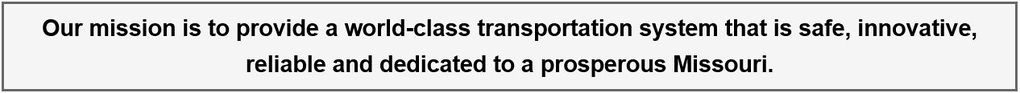Difference between revisions of "Main Page"
m |
|||
| Line 30: | Line 30: | ||
If you are not sure if a document can be digitally signed, please reach out to your Assistant District/Division Engineers for guidance. | If you are not sure if a document can be digitally signed, please reach out to your Assistant District/Division Engineers for guidance. | ||
| − | This information will be updated as needed | + | This information will be updated as needed. Please check back often. |
|- | |- | ||
|- | |- | ||
Revision as of 10:33, 24 March 2020
| MoDOT’s three pillars of “Safety, Service and Stability” steer our leadership and employees. Our commitment to safety includes keeping both customers and ourselves safe. Our service includes providing outstanding customer service, delivering transportation solutions of great value and using resources wisely. Keeping roads and bridges in good condition, operating a reliable and convenient transportation system, and advancing Missouri’s economic development reflect our commitment to stability. Innovative concepts, such as Practical Design and design-build, are used to deliver our commitments. These and other forward-thinking concepts shape the content of the ENGINEERING POLICY GUIDE (EPG). This document provides a single reference for all engineering and engineering-related Bridge, Construction, Design, Highway Safety & Traffic, Maintenance, Planning and Right of Way guidance. |
Implementation Information | |
| Useful information on how to search for info in the EPG: Searching the Engineering Policy Guide Want help on how to update your EPG guidance? It is available at EPG Approval Process. The Electronic MoDOT Spec Book for Mobile Devices is now available. You may also sign up for E-Update notices. To receive notices regarding Engineering Policy Revisions, select "Engineering Policy" then mark the appropriate subjects of interest. |
RECENT POLICY CHANGES IN THE EPG | |
| Information for Digitally Signing Documents |
|
There are several documents (internal and external) that can be signed with digital signatures through PDF editing software. ONLY PDF DOCUMENTS CAN BE DIGITIALLY SIGNED. First you must set up your digital signature ID: - If you are an Adobe Pro/Reader user, please see the Quick Reference Guide (QRG) Digital signature for Adobe Reader DC or Pro DC to set up your digital signature ID. If you are not including an image of your signature, you can skip Section 1 regarding capturing your signature image; go to Section 2 to set up your Adobe digital signature ID. Unless you work in Construction and Materials, skip Section 3 as well. Page 7 of these instructions will also look a little different due to software updates. The Sign Document window will most likely be Sign With a Digital ID; click on Continue. If you are including an image of your signature you will have to click on Create and follow the steps (also follow the directions in Section 1 for capturing your signature image). Otherwise you will enter your password and click on Sign. - If you are a Bluebeam Revu user, please see Creating Digital IDs in Bluebeam Revu to set up your digital signature ID. The following documents may be signed with the digital signatures methods above:
If you are not sure if a document can be digitally signed, please reach out to your Assistant District/Division Engineers for guidance. This information will be updated as needed. Please check back often. |