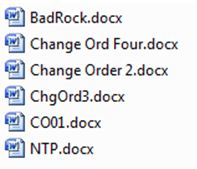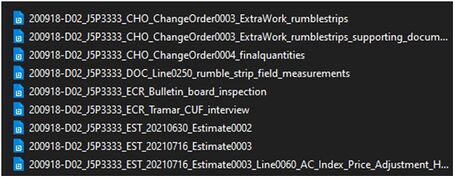Category:137 Construction Inspection Guidance for Records to be Maintained
This article establishes policy for retaining project documentation.
AASHTOWARE Project (AWP) is the official and primary repository for documentation relating to construction contracts.
Supporting documentation is to be retained electronically in eProjects as indicated by this article, except those documents designated by other policy as requiring a paper or original copy. An example of such policy is that relating to notarized documents.
Documents provided by the contractor should be submitted in electronic format. Internal documents may be prepared and saved directly to electronic format or may be scanned to electronic format.
When direct access to AWP is not possible at the project site, project data will be handwritten in a bound journal or approved form, or saved using an approved electronic means, and entered into AWP as soon as practical. The bound journal may be specific to a contract or may be for general use. A bound journal specific to a contract is to be retained when the contract work is complete, along with any other required paper documents. Approved forms, if used, may be discarded after correct entry into AWP has been confirmed.
Contents
137.1 Location
The official location for electronic contract document storage is eProjects. This location will be used by both district and headquarters personnel.
Instead of using folders and subfolders, projects are stored within eProjects using document sets, which are assigned to each project. Projects let in combination will be tied together by the Contract ID. Construction and Materials staff will store all documents in the Primary Project document set. This primary project is identified in AASHTOWARE as the first project listed for the contract in the “State Project Number” field, which corresponds to the first project listed on the cover of the contract.
137.2 Security
Internal access to project documents in eProjects is not restricted. Any authorized user can contribute to and view the project document set.
137.3 Naming Convention
Files should be appropriately named so that all users can identify the document without opening it. Names should also be uniform to facilitate locating documents. All users are encouraged to practice care in how they name files.
Some document types will have a naming convention dictated by division policy to promote statewide uniformity.
New file filenames should follow this pattern:
Contract Number < underscore or dash > 150220_F01 File Type & Number < underscore > "Change_Order_001", "Estimate_0024", or other applicable term. Project Number < underscore > Not required if there is only one project on the contract, or the file applies to the whole contract. Additional Detail Any other information necessary to make filename unique. Examples: 181019-G05_J8P3088C_Storm_Water_Map_03112019 181214-180518-F02_Contractor_Pay_Estimate_006_09302018\ C02_J4I3124_C220_Pine_Valley 190315-H03_Chg_Order_02_Supporting_Docs
The use of underscores in lieu of dashes or spaces allows the search of a word in eProjects. Always separate with underscores. Use of camel-back type saving does not allow for word separation in a search and is not recommended, for example: 110510-B05ChangeOrderNo1. This would be considered all one word when searching.
The districts and/or offices may also impose naming conventions to promote uniformity.
137.4 File Types
It is encouraged that most documents be stored as pdf files when possible, however, it is not required. eProjects uses versioning, protecting the integrity of the source document and allowing for collaboration. Construction and Material documents that do require PDF are those that require signature. All Construction and Materials staff should have the ability to generate PDF files with the use of Adobe Pro or Bluebeam software.
In some cases, the file type to be saved may be dictated by policy when specific needs apply.
137.5 Archiving
As part of the district final plans process, the district should ensure that each contract’s files are complete and complies with division and district policies. Files of a temporary nature should not remain in the project document set before being sent to the division for final review.
Once the headquarters final plans reviewer has completed the project, the eProject document set will be marked as closed and be automatically moved to the Records Center.
If the project office has been diligent about ensuring that the contractor provided all of the required documents (test reports, checklists, material receiving reports, DIRs, etc.) prior to paying for the work each period, the project office can feel fairly confident that it has everything needed at closeout. The project office will still need to perform a general review of the collection of documents for completeness and get confirmation from the contractor that the record is complete.
If the project office has not verified that all documents were submitted before paying for work, and the project office does not have an organized method of verifying that the record is complete, the project office will need to schedule a post-construction audit with contractor staff and go through all documents to make sure the project office has everything it needs before the DCE issues final acceptance.
In either case, the project office might find that it is lacking in the number of tests that were required per the ITP. The project office should discuss that with the DCE and decide whether or not the missing tests or other documents warrant some sort of action, such as post-construction testing or some other verification from the contractor. The DCE may determine that the missing tests are insignificant and grant a waiver. Ensure to document any follow-up actions or waivers so that the project office has a record of that decision.
Once the project has closed in AASHTOWARE (CICM date populated by Division), the external SharePoint project documents will automatically transfer to the eProjects Record Center with the Content Type of all documents as “CM – Contractor QM”. This transfer happens immediately. eProjects documents are moved to the Records Center 90 days following the population of the CICM date in AASHTOWARE.